Get notifications for and take action on specific incoming or outgoing messages.
Using Alerts, you can identify key actions in conversations you’d like to be notified of so that you could respond to them in a timely manner.
Whether a user sends a message that says “Unsubscribe” or your bot sends a message that says “I do not understand,” you will be alerted of the occurrence via email or webhook and can jump into the conversation directly.
Follow the steps below to set up Alerts:
1. When you log in to your Dashbot account, you’ll find Alerts on the left navigation bar below Actions.
{"trigger_name": "Unsubscribe","user_id": "733797576500088832","channel": "733797576500088832","text": "unsubscribe","timestamp": "09/08/2017 22:31 +00:00","bot_id": "2484","transcript_url": "https://www.dashbot.io/live/session/2484/733797576500088832"}
Check out the tutorial video:
About Dashbot
Dashbot is a bot analytics platform that enables developers and brands to increase engagement, acquisition, and monetization through actionable data and tools.
You can view detailed analytics & competitive market metrics, analyze conversation transcripts, track message funnels, optimize referral campaigns, understand sentiment & demographics, and add human-in-the-loop to your bot — all in real time.
We natively support Facebook Messenger, Twitter, Amazon Alexa, Google Home, Slack, and Kik and have a generic API for any conversational interface. Sign up for free at www.dashbot.io.
 /blog
/blog